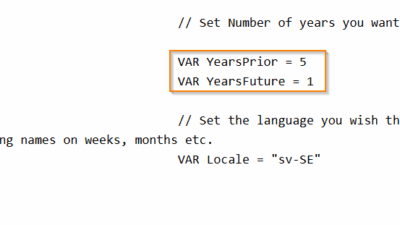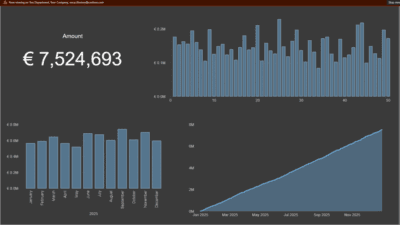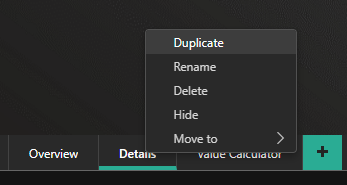DAX dDates table 2.0 | TMDL
Many years ago I made a DAX calendar blogpost. I’ve been using that calendar table for many reports since then. Now it’s on like page 4 of the blog or something and it’s annoying to make all the clicks needed to get to it. Clearly the best solution is to make a new blogpost and […]