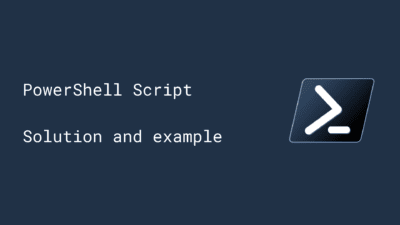Working as a consultant at a Microsoft Partner requires me to use PowerShell to connect to customers tenants to perform updates and fixes. This handy script helps me shorten that time.
Run the script, and type Connect-Service, [tab] through the options add domain. The script will install the dependencies and even get the Tenant-ID if needed.
Connect-Service MicrosoftTeams teams.se
Check my repo on GitHub, to get the latest updates in case I create some new options.